Changelog
Follow up on the latest improvements and updates.
RSS
🚀
Snipo’s New Update is Here
! 🎉We’ve just released a powerful new feature:
Full Transcript Capture
! 📝✨Now, instead of selecting a transcript range, you can
save the entire transcript
of any video to Notion. Plus, you can set custom minutes per block
to create timestamped segments
for better organization.✅
Supported Platforms:
📌 YouTube, Udemy, TED, Skillshare, LinkedIn Learning, Coursera
✅
How to Enable It:
Go to Settings → Open Transcript Range Setup -> Toggle Use Full Transcript Instead of Transcript Range
Next, you can use Notion AI to summarize, transform, or query your transcripts effortlessly and take your note-taking to the next level! 🚀



The Latest Update for the Week! We've added the option to hide flashcard features! If you’re not using flashcards, simply disable them on the extension popup for a cleaner, distraction-free note-taking experience✨

The new update is here! 🎉 Snipo now supports screenshots with automatic timestamp labels ⏰📸 No more clicking multiple buttons—just one click captures both the screenshot and timestamp in your notes! You can enable this feature in Settings.

💡I'm happy to introduce Key Highlights on the Video Progress Bar based on your timestamps in notes! 🎯 Effortlessly navigate through important moments in any videos including past notes with Snipo that were noted before. No more wasting time—instantly find the key points!

Hi everyone
Snipo become more customizable 🎉 I'm happy to announce video playback rate speed customization. Our default playback rate change is 0.25, now you can set it to slow down⏪ or speed up⏩ as you want It's perfect for English learners looking to adjust video speed💫
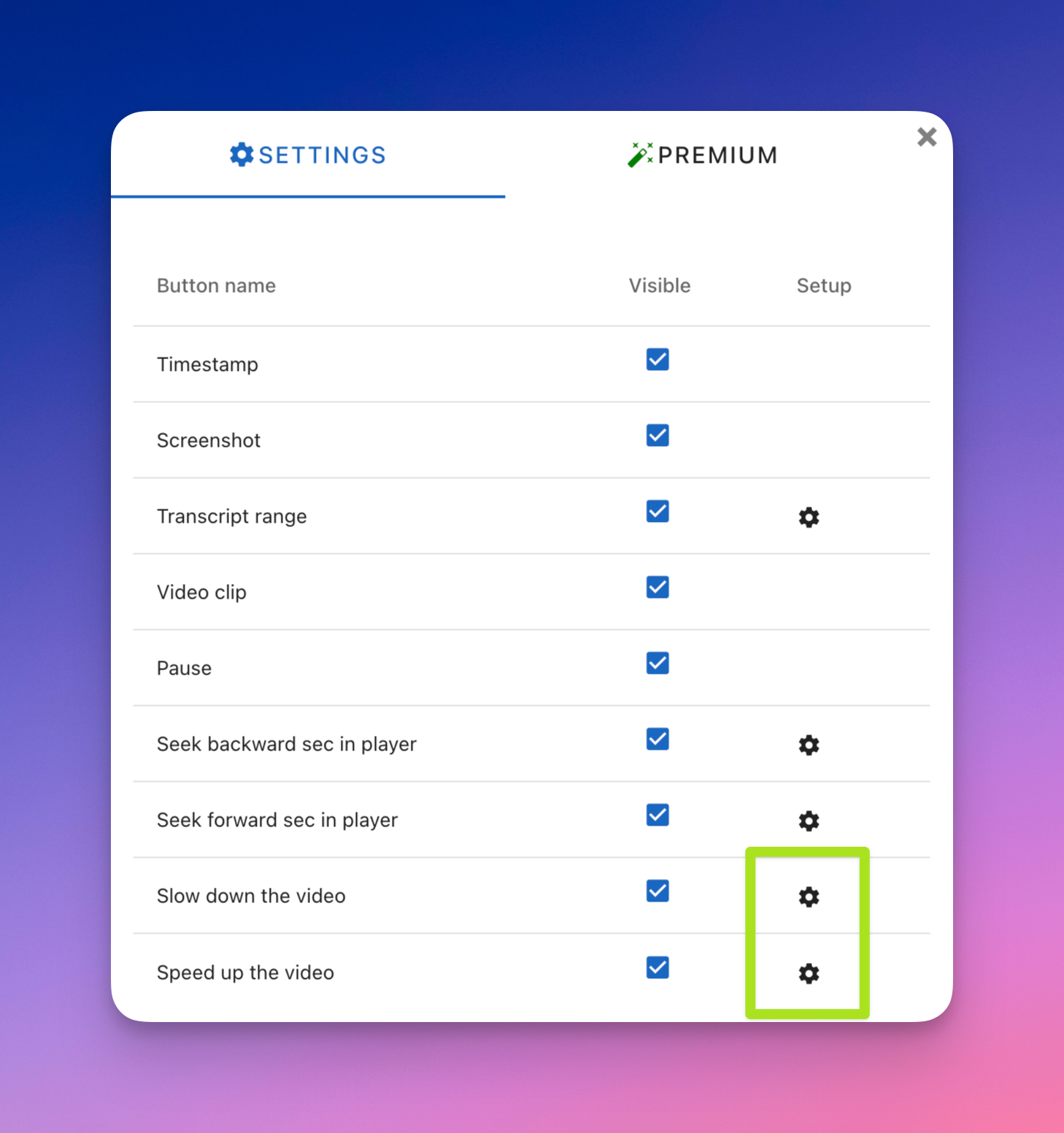
Hey there, Snipo community! We've got some thrilling updates to share with you all. 🌟
💡 Introducing support for custom Notion databases. It was one of the most requested features. Customize your Snipo experience like never before with your database!
🔧 Set it up easily! To enable this feature, just click on the extension icon, head to settings, and select "Notion Settings." Next, choose your desired Notion Database. Then, proceed to map your Notion properties to Snipo data according to your preferences.
👀 Check out our video tutorial for a quick walkthrough:
new
Side Panel🔥
We're happy to introduce our latest feature the new notes mode using the Chrome Side Panel🚀 that allows you to quickly and easily make notes to Notion.
Simply click on the extension icon, navigate to settings, and select "Side Panel" as your preferred Notes type. It's that easy! The new mode is available exclusively for the Chrome browser.
Your video and notes seamlessly coexist within the same window. Say goodbye to using different windows! With the flexibility to resize and relocate the split window, your workspace adapts to your needs effortlessly📝✨
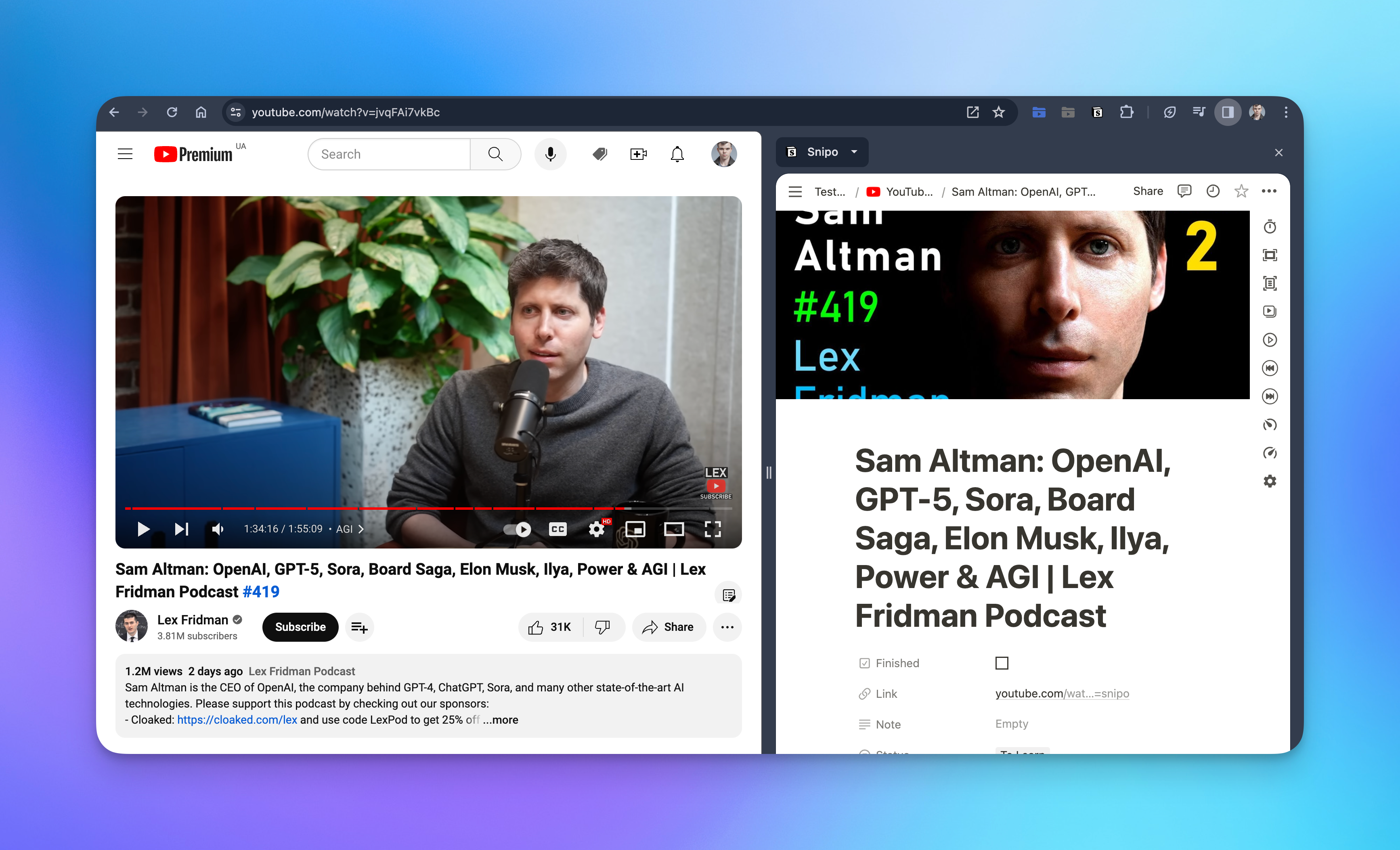

Exciting news 🥳 Snipo already supports 9 impressive integrations, and I'm thrilled to share a tutorial video showcasing our latest updates. These enhancements, along with their diverse features, are set to elevate your studying experience significantly!
So, let's dive in and explore what's new together
🎓 Coursera integration has been a highly sought-after feature by Snipo users, and today, we are thrilled to announce that the platform now fully supports it! With the Snipo Coursera integration, you can enjoy a seamless experience that includes synchronized video metadata, timestamped notes, screenshot capture, transcript range, video controls button, and AI flashcards. This exciting addition takes video note-taking on Coursera to a whole new level, enhancing your learning journey significantly!

📢 Hi @everyone For the past few months, we've been heads down in the lab working on improving our product. Today, we're excited to share them with you!
We are delighted to announce that Snipo now offers support for three new integrations designed to revolutionize your video note-taking experience. Our latest additions include seamless integration with Vimeo, Skillshare, and Ted.
These integrations come with a range of features, including the synchronization of video metadata, timestamped notes, screenshot capture, transcript range, video controls button, and AI flashcards. It's working the same as on ordinary YouTube. Get ready to embark on a whole new level of video note-taking!

Load More
→